When it comes to Windows, there is nothing I love more than Microsoft?s infamous Ribbon interface?and nothing I hate more. Using it in Microsoft Office is great, but adding Ribbon to Windows 8's file explorer was a bit much for me.
So I decided to pare File Explorer down a little and put the features I might need front and center, while banishing the rest of the Ribbon from my sight. If you?re tired of dealing with a Ribbon-loaded File Explorer, here?s a quick way to simplify your menu hopping.
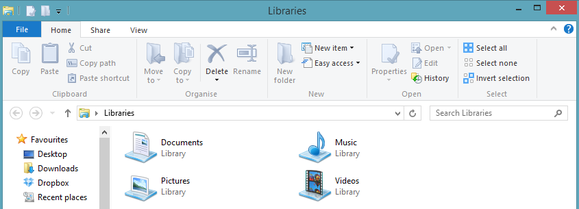
The Home tab of Windows 8's stock Ribbon interface. (Click to enlarge all images in this article.)
But first?
Before we get going, let?s run down some basic anatomy of Windows Explorer. At the very top of the window you?ll see a file folder icon in the upper left corner. Next to that are a few icons and a downward facing arrow. That small set of icons is known as the Quick Access Toolbar (QAT).
To read this article in full or to leave a comment, please click here
No comments:
Post a Comment